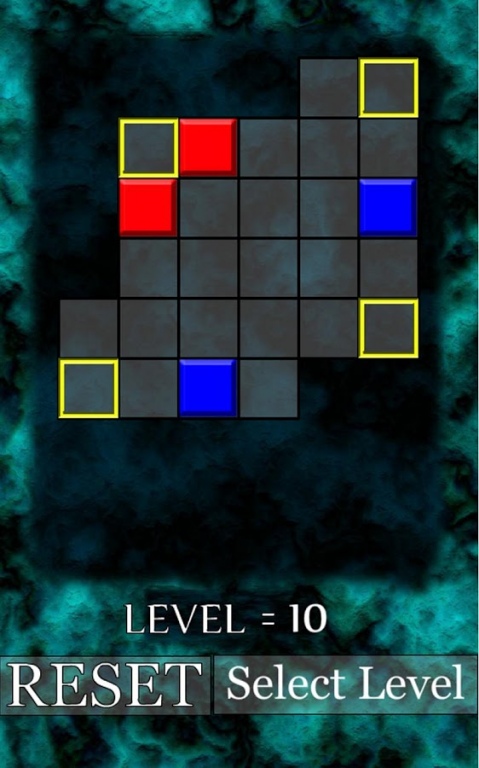Mind Block 1.0
Free Version
Publisher Description
A mind bending puzzle game that will be sure to challenge your intelligence. This joyride of a puzzle game will send you spinning, and seeing stars. If you enjoy the puzzles from retro 2D games like Nintendo’s: The Legend of Zelda, or classic RPG’s and adventure games, this simple puzzle game is perfect for you.
Push blocks by tapping an empty grid space. This will push all adjacent blocks away from your finger. move all of the blocks into the yellow goals to complete each stage. Warning: The later stages are not for the birds!
* 20 mind challenging levels - This game starts out easy but will leave you scratching your head and questioning your brain's IQ
* Three different block behaviors! - only a true gem can master every element of this puzzling world.
* A great brain game for kids and adults. Perfect educational fun for ages 8 through 10,000,000.
Mind Block is a fun free puzzle game brought to you by HomeWorld Arts, LLC.
Powered by Starling Framework, Flox, Feathers UI, Dragon Bones, and Nape Physics.
From the creators of Super Jetpack Jumper, Super Narwhal Boy and Car Race.
About Mind Block
Mind Block is a free app for Android published in the Puzzle & Word Games list of apps, part of Games & Entertainment.
The company that develops Mind Block is HomeWorld Arts. The latest version released by its developer is 1.0.
To install Mind Block on your Android device, just click the green Continue To App button above to start the installation process. The app is listed on our website since 2013-03-17 and was downloaded 17 times. We have already checked if the download link is safe, however for your own protection we recommend that you scan the downloaded app with your antivirus. Your antivirus may detect the Mind Block as malware as malware if the download link to air.mindBlock is broken.
How to install Mind Block on your Android device:
- Click on the Continue To App button on our website. This will redirect you to Google Play.
- Once the Mind Block is shown in the Google Play listing of your Android device, you can start its download and installation. Tap on the Install button located below the search bar and to the right of the app icon.
- A pop-up window with the permissions required by Mind Block will be shown. Click on Accept to continue the process.
- Mind Block will be downloaded onto your device, displaying a progress. Once the download completes, the installation will start and you'll get a notification after the installation is finished.